

So, you've started looking into getting a website for your business. You've had a few quotes. But you're completely staggered by the huge range of prices. You provided them all with the same brief and yet the quotes ranged from £100 right through to £10,000! Sheesh.
You're not made of money - you just want a cheap website. But you just can't reconcile the massive variety in the prices quoted. Are you missing something? Is it that some of these folks think you're a mug? How can they justify those sorts of prices? Simple daylight robbery is what it is. How do they sleep at night?

So that begs the question - how do you go about sorting the wheat from the chaff, the good'uns from the liars and cheaters?
The point of this article is to show you how you can get a website with as little cost as possible.
Like many things in life, you can do it yourself. There are numerous ways of doing this. You can sign up with Wix or Weebly, for example. They have free (but limited) plans.

If you opt to pay something to those guys though, there are additional options open to you. Like using your own custom domain name (rather than a supplied Wix or Weebly domain name). You really do want your own domain name; using a Wix or Weebly domain name does look a tad cheap and your business would definitely lose some credibility.
Or you can opt for WordPress (this is our "weapon" of choice - there's a reason WordPress powers over 40% of the internet). It's an excellent open-source Content Management System (CMS) that's totally free to download and host wherever you like (bear in mind the hosting will cost you some money, but more on that later). WordPress does also offer a free hosted option on wordpress.com (as opposed to wordpress.org where you go to download WordPress and plugins). However, there are many limitations going down that route, not least of all you would get a wordpress.com domain name.

If you've gone the way of self-hosted solutions like Wix, Weebly or wordpress.com (not wordpress.org), now all you have to do is learn how to use them. And that's totally fine, especially if time is not a factor for you. Wix and Weebly are easier to learn but have a fair number of limitations that will potentially catch you out further down the road. WordPress, on the other hand, is hugely flexible and extensible (over 50,000 plugins), but it does takes longer to master.
Of course, assuming you're not a web designer, you'll have to experiment to see if your design, although maybe pretty, actually works as a business website should. After all, as a business, you want traffic and customers. The internet is a very noisy place and you need to stand out if your website is going to achieve anything. Of course, if you're happy for the site to be simply an online brochure you can point to (as opposed to being found), then yes, that is probably fine.

If not, then you'll really need to brush up on UI (User Interface) design theory, UX (User Experience) design theory, Search Engine Optimisation (SEO), and copywriting. A complete lack of knowledge in these areas with respect to your website might actually harm your business more than if you didn't have a website at all.
I don't recall exactly where I heard/saw this (feel free to Google it), but there is a theory that your website has between 6 and 8 seconds to grab a visitor's attention enough for them to stay on your site. So, if you are unaware of what your home or landing pages should be doing to grab a visitor's attention, then visitors who do somehow find you may just walk on by.
There are essentially 3 reasons visitors won't hang around:
So, if you're set on doing it yourself, you need to factor in getting some understanding around UI, UX, SEO and the copy you use. Similarly, as touched on earlier, you need to take the time to learn the tools/platforms you're using - whether Wix, Weebly, or WordPress (or whatever).
Now, the first two are relatively easy to get up and running quickly, however, both of these platforms have numerous limitations and inflexibilities (even the premium offerings). One example, you are tied in with them. If you want to move to a different platform down the line you can't migrate or export it - you'll need to start again on the new platform.
Also, their inflexibilities with regard to SEO can also cause you problems being found.
As a platform WordPress is by far the better choice as it is super flexible and easily migratable. The downside is there's quite a big learning curve if you want to be proficient using and managing it.
So, maybe doing it yourself is maybe looking like too much aggravation. Perhaps you know someone who says they can do this for you for £50/£100/£500? Compared to £5,000 - that's still a bargain, right?
If your budget means you have no option but to either do it yourself or get a friend or relative to do it for you, then you really don't have much of a choice.

You do need to ask yourself some hard questions though, especially if this website is for a business.
A website is no different from most business expenses. It really should be treated as an investment, not just a straight expense. And like all investments, the aim is to get a return on that investment.
However, as mentioned before, if your goal is to simply have an online brochure that you can simply point people to then, yes, you don't need to go the professional route. In that case, the goal of such a website is to be just there for reference, and you're not expecting to acquire business from it. Fair enough (if that's really true).
Here's the thing. For true business websites that's not what web professionals do (good ones, that is). They build websites that should be working for your business. Or put another way, the website should be actively attracting new leads leading to new customers and increased revenue - 24x7. Hence it really is an investment and justifies the expense of having a professionally built website. As with most investments, there are no guarantees. But your best chance of getting a return is to get the job done by experts who have accrued masses of experience in their field.
So, if you really do just want a quick brochure website, then you're right. You are indeed probably better off going with your mate who can do it cheaply for you.
If, after reading the above, you decide the route for you is the downloadable WordPress (or something similar) then you're going to need somewhere to install and configure your website - or to be more accurate, somewhere to host it.
There are oodles of hosting companies out there, and some are very cheap - maybe as low as £5 a month or less.
Before you pick one you should understand what different types of hosting is available out there. At a basic level there are 4 types of hosting:
Firstly, nearly all the types of host offer an easy 1-click install of WordPress so you don't even have to download it yourself. Of course, many professional web designers will include quality hosting (including its management) as part of an ongoing maintenance/Care Plan service to you. Definitely worth checking out.

However, if you're doing it all yourself, regardless of the type of hosting, you'll need to get to grips with what managing the hosting yourself means and how to manage it (usually through an interface like cPanel). There's plenty of documents on Google, plus your host should have support channels you can contact. Although the quality of support varies greatly, so make sure you check out reviews etc.
It can all be another headache you'll need to factor in. However, let's have a quick look at what the difference is between the host types.
If you're looking to stay cheap then Shared hosting is really the only option for you.
It's called "shared" because you're sharing a web server's resources with other customers of the hosting company. There could literally be hundreds of different websites on the same server as your website, all vying for that one server's resources. For the most part, this will provide adequate hosting, however, there are 2 key risks to be aware of:
Firstly, you're never going to get blistering performance from your website, simply because you're sharing resources and bandwidth with lots of other sites. Again, if your site is very simple and lightweight then this may well be fine for you.
The other concern, when sharing, is if any of the sites you're sharing with have been poorly built (not uncommon). If such a site has a serious meltdown of some sort, then they could suck up all the resources on the server very quickly, or in the worst case could even bring the server down! Either situation is bad news for your website; either it starts running dog slow, or simply goes down until the host company steps in. For a business website, neither of these reflects greatly on you.
For those taking their website hosting a bit more seriously, the next level of hosting up is VPS (Virtual Private Server).
This type of hosting is provided through the wizardry of something called virtualisation and means you have a "pretend" server (a virtual machine) just for you. In reality, you are still sharing a physical server with others, but considerably fewer. So performance will definitely be better, just from that perspective alone.
Secondly, virtualisation protects your bit of the physical server. All the different virtual machines on that server are properly ring-fenced from each other. This means if any dodgy websites start to go nuts, only that website itself is affected; your website (and the server as a whole) is safely protected.
Finally, if your needs increase, perhaps your site is growing and you need more oomph? Your virtual server can have resources dynamically added, e.g. more CPU, disk space, or memory (RAM) pretty much any time.
So VPS hosting brings performance, stability and scalability.
Cloud hosting is very similar to VPS but is becoming more the standard these days. Like VPS, it also relies on providing you with a virtual server that can easily and dynamically have resources scaled up and down as needed.

Also, cloud hosting is usually very fast performance-wise.
The difference to VPS is that Cloud hosting leverages cloud-based technologies like AWS, Digital Ocean, Azure, and Google - and the point of those providers is that their offerings are highly distributed and resilient. The virtual server you get is instantiated (usually) in at least 3 separate physical locations, and that data is continually being replicated across those 3 locations. This means if any of the host's kit physically breaks (maybe it overheats, or a hard disk fries, or maybe a whole data centre is destroyed in an earthquake), your server and website merrily carry on because it automatically switches over to use any replicated physical kit that is still working fine.
If you have VPS hosting and the physical server breaks (albeit this is relatively rare), your site will be down (usually for a few hours) until the server is repaired and back up. So Cloud hosting trumps VPS through availability.
So Cloud hosting brings performance, stability, scalability, and availability.
A dedicated server is just that - it's your own complete physical server in a data centre somewhere. It is truly a server just for you. This is the most expensive in terms of cost of ownership as you're essentially leasing an entire physical server. Before the advent of Cloud hosting, this was the top-tier way of hosting and had a price tag to match.

However, cloud hosting is quickly superseding using a dedicated server, simply because cloud hosting, for the money, is the most flexible, powerful, available and safe choice.
To save yourself a lot of time and effort, just focus on getting your site to look good on a desktop, right?
There are so many screen sizes to consider that your website might be viewed on - varying mobile screen sizes (portrait and landscape), varying tablet sizes (portrait and landscape), varying laptop and desktop screen sizes. The term used to describe how well a website displays on multiple devices, mobile or otherwise is Responsiveness. Must be a bloody nightmare to try and make sure your website is fully responsive, surely?

Well, yes and no. Some of the tools available to you, whether you're on Wix, Weebly or WordPress can help make this less of an ordeal. Some things that look great on a desktop look rubbish on a phone. So being able to design the site to hide or reformat specific elements of the page from mobiles, but show them on a desktop or tablet is pretty important. This can start to get fiddly and time-consuming. And regardless of the tools, the only way to be truly sure your design displays correctly is to view the website on all the various devices and see if what you intended is actually happening.
So, it's quite easy to convince yourself it's just not worth the aggravation.
The trouble is, statistics show that nowadays more traffic to your website comes from mobile devices, like phones and tablets, than traffic coming from desktops/laptops. It's a fact. So much so that Google now rank websites that look good on mobile devices over their desktop counterparts (called Mobile First).
Let that sink in for a second. Your website may well be the most relevant site in terms of what someone is searching Google for, but Google will demote it in the search results (or maybe not show it at all), simply because it looks like a pig's breakfast when viewed on a mobile device.
Gone are the days when you can get away with just showing a desktop-optimized site on a phone. This is all about usability; the user experience (UX - that old chestnut again). If you want to rank and also please your visitors, you need to factor this into your web design.
The last thing I want to touch on is Search Engine optimisation (SEO).
You can definitely save your time and money by not worrying about SEO. In particular, if your preferred way of getting leads/prospects is to have your website sitting on the internet and just pointing to it directly. Usually, that entails ensuring your website is mentioned on all your business emails, letterheads, and on your business cards. The latter being liberally handed out at every God-given opportunity.

However, whilst that would work, to a degree, it would be hugely limiting. If you have a website floating in the internet ether, surely it's better if prospects that have no idea about you have the chance to find you? With a business website, ignoring SEO will almost certainly cost you more in lost revenue than any time and money you invest in getting your SEO in good shape. The thing here is that if you do nothing, there's a good chance your website is doing something that actually "upsets" Google, meaning you'll be marked down in any search results.
Note - I mention Google quite a lot in this section, but these points generally apply to any of the big search engines too, like Bing, for example. So when I mention Google, I'm really referring to any of the big search engines.
So, if you accept this needs to be addressed, but to keep your costs down you want to approach it yourself, what sorts of things do you need to do?
Firstly, SEO is not about gaming the system. Practices like keyword-stuffing of a few years ago will definitely get your website black-marked by Google. Google's ranking algorithms are incredibly smart, complicated and are evolving all the time. So, keeping abreast of current best practices is almost a full-time job in itself. This is a pretty good reason to consider the involvement of professionals who live and breathe this stuff.
So, ethical SEO is the way to go, which means what?
Content is King. All Google really cares about is serving up search results that are the most relevant and helpful to the searcher. So your website and its content need to be easily understood by Google's spider bots. Those are the things Google unleashes across the internet to scan every website and index key bits of information about the website. When someone types a search in Google, Google searches through its indexes to find possible results to present in its Search Engine Results Page (SERP) - that's the list of website links you see when doing a search.
Therefore, most SEO revolves around doing what you can to help Google understand what your website's all about and who it helps.
This is very much a non-exhaustive list of some common SEO activities. These are not just a one-time deal either; they regularly need to be revisited and revised:
There are many other considerations too, but by doing those things you'll be on the right track.
If you want to learn how to master SEO there's an excellent online course by SEO expert Kate Toon, called The Recipe for SEO Success. Definitely worth checking out.
So you now have a shiny new website out there - job done, right? You can now relax and let it do its thing. There's no need to keep dipping into it for anything; it's all done, what could go wrong?
Quite a bit actually (sorry). Sure you can leave well alone, but there's a downside to doing that.

The thing is, websites are not a set-and-forget thing. Like keeping a car running well a website also needs regular servicing/maintenance. They also need regular monitoring to pick up and deal with issues that might crop up sooner rather than later (and ideally notify you). If you have invested time and/or money on your website and it's a site that reflects your business, it's important it's up and running well. After all, this is your business's reputation that's on the line. A dodgy, poorly performing hacked website doesn't look great to potential customers.
These are some of the things you really need to regularly keep on top of:
So, to save yourself money you can try and manage all that yourself. There's an awful lot to learn to do all those things properly, but if you have the time, have at it.
For business owners, though, it makes more sense to have that all taken care of. Most decent web designers/developers offer a monthly maintenance/Care Plan service for a fee. This really is the most cost-effective way to manage your site and usually includes support time too.
Assuming your website does begin to generate leads and revenue, such a fee is a no-brainer that allows you to focus on what's important; your business.
If you've made it to the end, well done! I really appreciate you coming along for the slightly bumpy ride. Hopefully, you've now got more of an understanding of how much knowledge, time and effort goes into getting at least a half-decent website up and running (whether you do it yourself or not). Perhaps more importantly, I hope you've seen that to approach your business website that way is a bit of a false economy and will, in fact, be more costly in the long run.
If you don't have the budget, or you really don't need that fabulous a site, then that's fair enough. You can only do what you can do, right? And if that's the case I hope this helps you with ways of keeping the costs down, with an eye on the future when things pick up for you.

Remember too, aside from specific experience and knowledge surrounding things like SEO, UI and UX, there's also the knowledge and experience needed to use the tools too. To use WordPress as an example, even though it's free it's just a tool. And like any tool, it takes time, effort and plenty of wrong turns and mistakes to learn to use it well.
So when people say, "But WordPress is free, how can you charge that much?", you need to remember it's not WordPress you're paying for. It's the designer's/developer's experience that you're actually paying for. You're paying for the ten years of time and effort they undertook to master WordPress so you don't have to.
A good analogy is that you can buy a scalpel for £5, but it's unlikely you'd be comfortable performing brain surgery with it. And it's unlikely your patient would either! However, in the hands of a highly-trained and experienced brain surgeon? The point being, it's the surgeon and their experience with the tool that you are actually investing in.
So, if you're serious about your website and you want it to work for you; to be found, be seen, and be successful, then you really do need to treat it as an investment. And that means getting it done right and paying for the expertise you don't have.

If you are unable to (or don't want to) do it yourself, then remember the following adage (generally speaking) really does apply: "you get what you pay for".
With wildly differing quotes out there, do some informed research. Ask them about the things we've covered. What platform and hosting will they be using and why. Ask them about content production, UX and UI design. Ask them about responsiveness and SEO. What happens to site management after your website goes live?
I hope this article was helpful and has given you some food for thought, and thanks again for taking the time. If you agree/disagree, or have something else to say, please do comment below.
There are many, many posts about websites and website design. The types of pages you need, blogs, landing pages. They often miss the big picture elements you need to be aware of.
This post will separate the wheat from the chaff and show you exactly what your website needs to add serious value to your business.
"94% of people cited web design as the reason they mistrusted or rejected a website."
- Ironpaper
Key takeaways:
"Web design is not just about creating pretty layouts. It's about understanding the marketing challenge behind your business."
- Mohamed Saad
There's a myth that websites only need to cost a $1000 or £500. "My cousin designs websites and he said he'd do it for free". I'm sure your cousin designs great websites, but if they really were that good, they
Have you ever heard of a great lawyer or accountant being so good they don't charge anything? They're both skills that anyone can learn, but you get what you pay for. You wouldn't say "my mate can do it for £20" to a mechanic and expect the same results.
Remember, just because something pretty can easily or cheaply be created, it does not mean that it is "correct" or effective. A successful website (in terms of generating business) is not because it's great looking. That may be a part of it, but there's a lot more going on to make a website successful. And that's what you're paying for.
Your website is no longer "a little place on the internet that's yours". If it's a genuine addition to your business, then it should be providing a measurable impact on your business. It should be helping you get leads, sales and better customer relationships.
Just having a website as an online brochure isn't enough for your business. You need to produce relevant and up-to-date content for your customers. That really is all you should be focusing on. Helping your customers, and being useful and valuable to them.
If your customers find you useful, then non-customers will too.
You're having to compete with so much more now. The level of noise on the internet is insane these days. So you need to stand out, and what helps you to stand out over your competitors and over other distractions (Facebook, Netflix, Imgur) is providing superb, useful content that people want to read. It's that simple.
"Great web design without functionality is like a sports car with no engine."
- Paul Cookson
And the icing on the cake? You need to collect email addresses and leads and market to them effectively. Your website can only do so much. But what it can do is SERIOUSLY top up your sales pipeline with fresh, hungry leads.
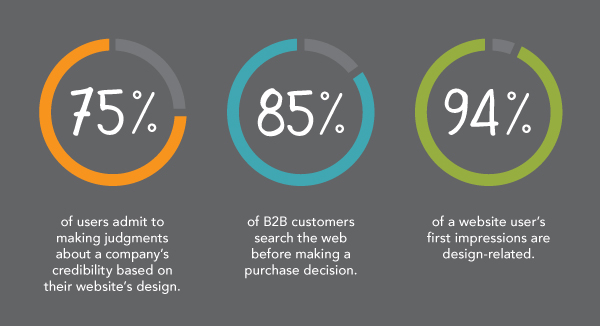
The easiest problem to fix with a website (and something that everyone will experience at some point), is a website that just simply is not working.
It might load slowly because the hosting is poor, or images are poorly optimised. If you're not paying enough for your hosting, the website could take ages to load. And anything over 2 seconds is often enough to bore a potential customer enough to have them look elsewhere.
Another issue that websites face is 'broken code'. This is a massive topic in its own right. But typically, website updates, core code updates and platform changes can break a site, even if everything was working beforehand. Conversely, not having these updates occur can also break a site. Sites not regularly updated can be open season to hackers as many updates close regularly uncovered security holes. So you need your website to be managed and maintained regularly and safely.
If you don't pay for a proper, well maintained and updated site, your website WILL break.
It happens all the time and it literally is super easy to prevent. But much harder (and retrospectively more costly) to fix. I know my preference...
"Content precedes design. Design in the absence of content is not design, it's decoration."
- Jeffrey Zeldman
You would not believe the amount of business websites, designed to sell a service to other businesses, feel it necessary to talk about their Owner's love of fishing, or rock climbing, or their cat .
At a more relatable level, we see many businesses write about and publish content that's plain, and simply not aimed at their customers. If you're an architect, talk about stuff that helps your customers. Talk about energy efficiency in homes. Talk about how sustainable building materials.
There's a huge misconception that if you work in a particular industry, you can only ever talk about that industry and those products. The truth is that you should be talking about and around your customers; helping them. Talk about what they want to hear, not what you want to say.
Don't - as we see many businesses do - talk about things that would appeal to other people in your industry. That is, avoid writing content that would be better suited to your competitors
Finally, and this is the most common issue we see, you need to create content and update your site REGULARLY. We often see people publishing and launching a website and months later the blog section is still empty.
We know it sounds hard to create content every week, but it isn't. If you're struggling to think of things to say or talk about, we can help you. If you genuinely don't think you have anything to say, then what exactly are you selling?
Talk about what your customers want to hear. I promise that you've got more content than you realise on your business and products. Let us help you find it and get it to work for your business, generating new leads and customers.
"Given 15 minutes to consume content, two-thirds of people would rather read something beautifully designed than something plain"
- Adobe
As a starter, you need to commit to producing one new piece of content every week. It's as simple as that. If you have a plan, it's really not as daunting as you think.
The easiest way to get started is to think of 5 broad topics that your customers want to hear about and that you want to talk about.
If you're a dog groomer, what are the 5 basic topics that come up between you and a customer? For example,
What are the most common questions that you get about those topics? When customers email you, what do they ask you? What are you constantly having to tell people when you first meet them?
You could do each question as a post or have a commonly asked questions post.
Think about topics that customers should know. Things that they discover as they use you more and get to know your products. Talk about the results that they can get or success stories you've had.
Make sure you're talking about your business and what makes you different. Who are the people in your business and what's their take on the broad subjects?
Even if you just took these 3 questions for each broad topic, that's 15 pieces of content.
Once someone has read your post, we want them to sign up and provide you with their email address and contact info so you can market to them. You get this by offering another useful, highly valuable piece of content in exchange for an email address
Ask them "if you liked this piece about [topic], then you'll love our guide to [topic]". Focus on the benefit they get by giving you their email address and showing them what they can do after they sign up.
Think about what the next logical step would be for someone reading that blog post. For example if I'm reading a post about buying a new washing machine, the next logical step would be a guide on the 5 best washing machines of 20-whatever-the-current-year-is.
Keep your next step related to the original content. Make it a next step or an added bonus. What would someone truly want to see next if they were reading your content?
We love the idea of asking “if you liked that, you'll love this” as a next step. We use it on our sign up forms and landing pages all the time. A lot of customers ask us “well, why should we pay more if so-and-so down the road can do it for $500?” Our response is that we understand what they're saying but tell them that ultimately you generally do get what you pay for.
Our customers
If you liked our blog post on website design (see what we're doing?) then you'll love our guide on some quick actionable fixes you can make on your site to improve your business.